Arch-installer
Script for installing Arch Linux based on the installation guide.
- Fecha de actualización: 5/3/2024, 11:09:45 p.m.
- Fecha de creación: 5/3/2024, 10:51:42 p.m.
- Lenguajes utilizados: Shell: 100.0%
Archlinux Installer
Please read the Arch Linux installation guide before running this script.
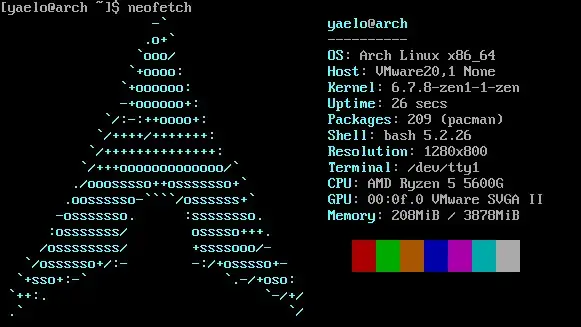
To do
- Minimal script
- Add compatibility for MBR
Prerequisites.
- Run on an arch-based system.
- Running script as root.
- An active internet connection.
- GPT as partition scheme
Download the script.
[!IMPORTANT] Install git, wget or curl to download the script
With git.
git clone https://github.com/yaelooo/arch-installer
With wget.
wget -O- https://github.com/yaelooo/arch-installer/tarball/master | tar xz
With curl.
curl -L https://github.com/yaelooo/arch-installer/tarball/master | tar xz
How to use.
Change to the directory and run the script
./recommended
[!WARNING] The installation will format your disk, proceed carefully and save important information.